|
|||||||
| التسجيل |
|
|
| شرح البرامج وتبادل خبرات الكمبيوتر شرح البرامج وتبادل خبرات الكمبيوتر |
طريقة مجربة لتفعيل ال show hidden files بعد اصابتها بالفيروس
HIDDEN FILES NOT SHOWN Now a days virus programmers are becoming smart. A worm w32.USBWorm which attacked and banned Orkut, has left one more problem. to remove
 |
|
|
|
|
LinkBack | أدوات الموضوع | انواع عرض الموضوع |
|
|
المشاركة رقم: 1 | |||||||||||||||||||||||||||||||||||
|
المنتدى :
شرح البرامج وتبادل خبرات الكمبيوتر
HIDDEN files NOT SHOWN
|
|||||||||||||||||||||||||||||||||||

|

|
|||||||||||||||||||||||||||||||||||
|
|
|
|
المشاركة رقم: 2 | |||||||||||||||||||||||||||||||||||||
|
كاتب الموضوع :
Hazmer Haddad
المنتدى :
شرح البرامج وتبادل خبرات الكمبيوتر
شكرا يا باشا ع الطريقة
|
|||||||||||||||||||||||||||||||||||||

|

|
|||||||||||||||||||||||||||||||||||||
|
|
المشاركة رقم: 3 | |||||||||||||||||||||||||||||||||||
|
كاتب الموضوع :
Hazmer Haddad
المنتدى :
شرح البرامج وتبادل خبرات الكمبيوتر
|
|||||||||||||||||||||||||||||||||||

|

|
|||||||||||||||||||||||||||||||||||
|
|
المشاركة رقم: 4 | |||||||||||||||||||||||||||||||||||
|
كاتب الموضوع :
Hazmer Haddad
المنتدى :
شرح البرامج وتبادل خبرات الكمبيوتر
لو فيروس Auto Run موجود بتفضل الملفات المخفية غير ظاهرة لو عندك حل أكون شاكر جدا
|
|||||||||||||||||||||||||||||||||||

|

|
|||||||||||||||||||||||||||||||||||
|
|
المشاركة رقم: 5 | |||||||||||||||||||||||||||||||||||||
|
كاتب الموضوع :
Hazmer Haddad
المنتدى :
شرح البرامج وتبادل خبرات الكمبيوتر
شكررررررررر ا لك موضوع رائع
|
|||||||||||||||||||||||||||||||||||||

|

|
|||||||||||||||||||||||||||||||||||||
 |
| مواقع النشر (المفضلة) |
 جديد مواضيع قسم شرح البرامج وتبادل خبرات الكمبيوتر
جديد مواضيع قسم شرح البرامج وتبادل خبرات الكمبيوتر
| ||||||
|
|
|
|


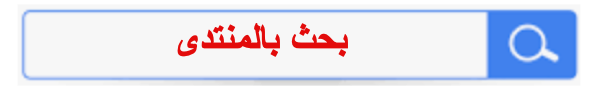

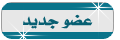














 العرض العادي
العرض العادي



