المنتدى :
الأغاني الأجنبيه English Songs
 نزل اي اغنية من الانترنت مجانااااااااااااااااااااااااااااااا
نزل اي اغنية من الانترنت مجانااااااااااااااااااااااااااااااا
Download Almost Any Song Off The Internet For Free
1. Visit The Site
2. Search

In the search box type the name of the band (or song) that you are looking for. In this case I’m searching for “Snow Patrol”, a band that I recommend each and every one of you check out .
3. Select the Song You Want

You are now presented with a list of songs available for that band. When you see the song that you like, click its blue play button to the left of it.

Look towards the right column and you’ll notice that something like the above has appeared.
4. Find The Song Code

In the grey box, there’s lots of “HTML” code. For those who are familiar with this guides previous outing, you’ll know that this is the part where you’re meant to select a particular bit of code. So select, like I have done in the picture, the bottom lines of the code beginning with “FlashVars”. Make sure that you select EVERYTHING after this and then continue.
5. Paste The Code Into AdamsRants Code Stripper
Check out My Code Stripper which will decrypt the music code:
Paste the code into the First box. Now you must butcher the code! Erase everything BEFORE the “http” and AFTER the “.rbs” and you’ll end up with something like this:

Now press the “DECRYPT” button which were convert the encrypted code into easily understood code like this:

6. Download
Now you can copy and paste the code into your address bar. Once you have done this, press enter and you will be asked to save it! You are almost there….
6. BUT WAIT!
After downloading the song, you may notice that Windows doesn’t know what to open it in, this is because the file ends in “.rbs” which isn’t recognised by Windows. However, this is only a basic ploy to stop people downloading the song because it’s actually a “.mp3″ which has been renamed to fool people! What you need to do is raname the file! Note: It’s been reported that unix based operating systems will automagically realise that it’s an mp3.

A “.rbs” file.

Right click the file and select “Rename”.

Change the file extension to “.mp3″.
THE END
PS:Double click the file and it will now open in your preferred Media Player. It might seem a bit daunting to have to do this for every song, but you’ll soon get the hang of it
|








 جديد مواضيع قسم الأغاني الأجنبيه English Songs
جديد مواضيع قسم الأغاني الأجنبيه English Songs


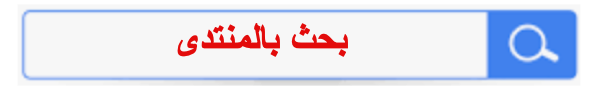




















 العرض العادي
العرض العادي



