Expansion Pack
(Maghreb)
للياماها 2000
 الايقاعات ليست قوية بما فيه الكفاية
الايقاعات ليست قوية بما فيه الكفاية
لكن المهم هو انه الدرامز واصوات السامبلر
تتبت بالاورغ وهدا اللي يخلينا نعمل شغل كويس مستقبلا
فيديو للباك
http://www.youtube.com/watch?v=SsgdY..._embedded#t=9s
تحميل الباك
هن____ا
شرح تتبيت الباك
Readme File / VOICE & STYLE
Expansion Pack for PSR-A2000
(1) Files
Enclosed files are different on each
Expansion Packs. This
Pack offers you the followings.
"Maghreb Pack"
Expansion File (.yep) : YES
Readme File (.txt) : YES
Registration File(.rgt) : NO
Bonus Style File(.sty): NO
Bonus MIDI Demo File(.mid): NO
(2) How to install Voice & Style Packs in the PSR-A2000
1. Unzip the downloaded Voice & Style files using your preferred computer program.
2. Copy the unzipped folders which contain the Voice & Style files as well as some Midi demo songs and registrations data to the root folder of your formatted USB storage device.
Do not rename the files.
Do not take the files out of the folder they came in.
3. Connect the USB storage device to the USB TO DEVICE terminal on the PSR-A2000
4. Press [FUNCTION] and select the [J] button for [Expansion
Pack Installation.]
5. Select the
Expansion Pack on folder "USB1". Press the [6] button for "Install" and press [OK] 3 times to execute the installation.
Installation will take approximately 10-15 minutes.
When installation is complete, press [OK] and the instrument will be restarted automatically.
Now you're ready to use your new Voices & Styles from the
Expansion Pack!
Please consult the ownerپfs manual about the separate loading process and usage of Bonus data such as registration banks and Midi demo songs.
-- End of File --












 جديد مواضيع قسم Yamaha 2000
جديد مواضيع قسم Yamaha 2000


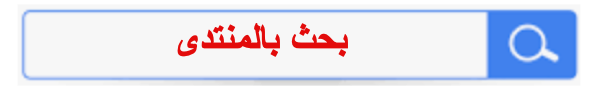















 العرض العادي
العرض العادي



