 22-01-10, 12:31 PM
22-01-10, 12:31 PM
|
المشاركة رقم: 1
|
| المعلومات |
| الكاتب: |
|
| اللقب: |
عضو فخري عميد المنتدى  |
|
| البيانات |
| التسجيل: |
Sep 2006 |
| العضوية: |
11739 |
| المشاركات: |
3,070 |
| الجنس |
ذكر |
| معدل التقييم: |
  |
| نقاط التقييم: |
111 |
| مدونتي |
|
 |
| الإتصالات |
| الحالة: |
|
| وسائل الإتصال: |
|
|
المنتدى :
شرح برامج الهندسة الصوتية والتوزيع الموسيقي
 Macprovideo - Live 8 101: Core Live 8
Macprovideo - Live 8 101: Core Live 8


اخوتي الافاضل
اعضاء ليلاس المحترمين
من الشروحات المهمة لبرنامج ابلتون لايف
اقدم لكم اليوم
Macprovideo Live 8 101: Core Live 8

Macprovideo - Live 8 101: Core Live 8
English | SVQ3 960x540 | MP3 128 Kbps | RS & HF | 921 MB
Genre: Video Training
asteIn this 6.5-hour Ableton Live 8 tutorial-video by Lead macProVideo.com trainer Bill Burgess, you'll learn incredible tips, tricks, and workflow techniques that will help you become a mr of Live 8.
The tutorial begins with an exploration of the Ableton Live 8 interface and a detailed section on setting up your external studio gear to work seamlessly with Live. Once your gear is connected and talking to Live 8, you'll move on to explore file management, working with tempo, and other basics of audio production.
Next, the tutorial gets deep into the killer features of Ableton Live 8, including using Warp Markers to alter the tempo and pitch of loops—the foundation of Live's amazing audio abilities!
You'll then explore recording audio, working with MIDI and Live 8's included instruments, using device racks and adding DSP effects to your song, mixing techniques, and finally, some incredible videos on automating Live so your songs evolve over time.
The tutorial ends with a section on creating Live sets in Ableton Live 8. You'll learn how to incorporate the much-hyped APC-40 into your sets, and even explore working with video in your Live shows.
Chapter 1: Getting Set Up
Chapter 2: Working with Audio
Chapter 3: Live Devices, MIDI & Effects
Chapter 4: Pulling It All Together
ملاحظه شرح الفيديو يعمل مع اي مشغل ميديا
Note : You can watch this tutorial with any video player, no need to use NED player!
mORE iNFO
_http://www.macprovideo.com/tutorial/live8101

Download
RapidShare: 1-CLICK Web hosting - Easy Filehosting
RapidShare: 1-CLICK Web hosting - Easy Filehosting
RapidShare: 1-CLICK Web hosting - Easy Filehosting
RapidShare: 1-CLICK Web hosting - Easy Filehosting
RapidShare: 1-CLICK Web hosting - Easy Filehosting
or
Hotfile.com: One click file hosting
Hotfile.com: One click file hosting
Hotfile.com: One click file hosting
Hotfile.com: One click file hosting
Hotfile.com: One click file hosting
|

|

|




 جديد مواضيع قسم شرح برامج الهندسة الصوتية والتوزيع الموسيقي
جديد مواضيع قسم شرح برامج الهندسة الصوتية والتوزيع الموسيقي


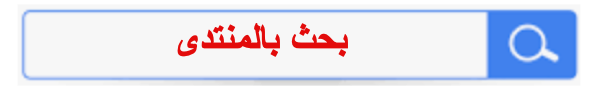













 العرض العادي
العرض العادي



