Ableton Live is about making music. When you're writing and composing, Live is quick and responsive. When you want to record and develop your ideas, Live has the depth and toolset for intricate production. It's got the features to take your DJ skills to the next level and it's stable and flexible on stage, whether you're playing in front of 10 or 10,000 people. However and wherever you make music, whatever music you make, Live will inspire you.
Suite is the complete package, the "X-Large" version.
Suite gives you the tools and the sounds, with a
packed sound library and 10
Ableton instruments.
Changes from Live 8.0.3 to Live 8.0.4
Improvements:
- Updated manual
- Improved handling of
the library database. Requires a full rescan of the library which can take a while.
- Better GUI performance when recording many automation parameters
- The APC40 script remembers the last set bank for each device and restores that setting when the corresponding device is selecting again.
- On Mac
OS X, if the custom dialog of a plug-in would not process incoming keys Live will handle them. Depending on the plug-in, this should provide a similar work flow as in Live 7
- Several improvements for the Share functionality
- On Windows, support for up to 256 audio channels when using ASIO
Bugfixes:
- Unquantized scrubbing would not work properly in MIDI clips
- On Mac OS X, the DUY Tape AU plug-in would crash on instantiation [5429]
- When the Looper is set to a fixed length recording and the song is running,
the recording length of the Looper might be miscalculated
- Under certain conditions, moving a MIDI clip in arrangement could crash Live [5543]
- Protocol recording of audio clips in ReWire slave mode would lead to silent arranger clips [5541]
- Dragging a multi selection of audio
files into Live would not work properly, when the multi selection would contain .asd files too [5485]
- The 'Select All' context menu command would be available by accident for an entry in the device browser [5496]
- On Windows, moving Library could transform .AbletonPresetInfo files into _AbletonPresetInfo files [5506]
- Quantized scrubbing would not work properly in the Arranger [5490]
- Setting a tempo via scene launch would not work properly if there's a loop in the Arranger [5535]
- Exporting or consolidating audio would create a fade in in the resulting audio file [5540]
- After Grouping, ungrouping or re-grouping of tracks, the APC40 would not work properly anymore
- Doing undo via
keyboard shortcut while a modal dialog is opened could crash Live [5561]
- With the APC40, stopping clips via the clip-stop buttons would not work properly
- Switching device banks would not work properly when using the 'microKontrol' as Control Surface [5568]
- On Mac OS X, having a plug-in opening a modal dialog and switching then to another application would crash Live [5583]
- MIDI loop recording in Arranger would not work properly after the first loop iteration [5203]
- Using follow actions on clips in Legato mode could crash Live [5580]
- On Windows, editing the info text for an arrangement locator would not work properly [5574]
- On Mac OS X, slow mouse wheel changes would not work properly [5552]
- On Mac OS X, drag'n drop operation with certain key modifiers could lead to an 'unstoppable' drag'n drop operation [5564]
- Restoring from the undo history after a crash could lead to another crash
- In several surface controller scripts, the arm buttons would not select tracks anymore [5594]

 RapidShare: Easy Filehosting
RapidShare: Easy Filehosting
RapidShare: Easy Filehosting
RapidShare: Easy Filehosting
RapidShare: Easy Filehosting
RapidShare: Easy Filehosting
RapidShare: Easy Filehosting
RapidShare: Easy Filehosting
RapidShare: Easy Filehosting
RapidShare: Easy Filehosting
RapidShare: Easy Filehosting
RapidShare: Easy Filehosting
RapidShare: Easy Filehosting
RapidShare: Easy Filehosting
RapidShare: Easy Filehosting
RapidShare: Easy Filehosting
RapidShare: Easy Filehosting
RapidShare: Easy Filehosting
RapidShare: Easy Filehosting
RapidShare: Easy Filehosting
RapidShare: Easy Filehosting
RapidShare: Easy Filehosting
RapidShare: Easy Filehosting
RapidShare: Easy Filehosting
RapidShare: Easy Filehosting
RapidShare: Easy Filehosting
RapidShare: Easy Filehosting
RapidShare: Easy Filehosting
تعليم البرنامج حسب ماهو في الموقع
.
Ableton Suite v8.0.4 Torrent Download








 جديد مواضيع قسم برامـج الهندسة الصـوتية والتوزيع الموسيقي
جديد مواضيع قسم برامـج الهندسة الصـوتية والتوزيع الموسيقي


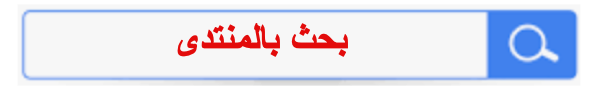















 العرض العادي
العرض العادي



