البرنامج الخامس
n-Track Studio 6.0.4 Build 2475


n-Track Studio turns your PC into an easy to use multitrack
audio recording studio. record, edit, overdub your audio tracks, apply effects, process audio live input, mix and then burn audio CDs or create mp3
files. n-Track is the perfect tool for professional quality audio
recording and editing.
n-Track Studio is an Audio &
MIDI Digital Multitrack Recorder that transforms your computer into a powerful audio recording studio. You can record, playback, overdub your audio tracks exploiting the flexibility and power of today's PCs for applying effects, realtime input
processing, automated aux channels sends and returns, destructive and non-destructive
wave editing.
The program supports 24bit-192 khz recording, 64 bit
mixing, multiple channels soundcards, live input processing, CD burning,
mp3 encoding and much more.
Main n-Track's features:
• Records and plays back a virtually unlimited number of audio and MIDI tracks
• DirectX, VST and ReWire effects can be added to each channel/track
• Built-in effects include Reverb, Compression, Parametric & Graphic EQ, Echo, Auto-volume, Pitch Shift, Chorus,
Multiband Compression,
Spectrum analyzer
• Supports 16 and 24 bit single and multichannel soundcards at sampling frequencies up to 192 Khz using Asio, WaveRT, WDM, MME and DirectSound
• Is compatible with multichannel Asio, WaveRT, WDM and MME audio drivers, which means that n-Track can work with almost any
soundcard available today with the lowest possible latency
• Supports VST Instruments and DirectX Instruments synth plug-ins: sample-accurate MIDI tracks can be sent to VSTi/DXi software MIDI synths, without the need of expensive hardware MIDI synths
• Supports surround mixing for creating DVD audio projects using 5.1, 6.1 and 7.1 channels surround formats
• Realtime Audio effects can be added to each channel
• Adjust the effect settings and listen to the result in real time
• Built-in effects include Reverb, Compression, Parametric and Graphic EQ, Echo, Auto-volume, Pitch Shift, Chorus, Multiband Compression, Spectrum analyzer
• Supports third party DirectX, VST 2.0 and ReWire plug-ins
• Supports 16 and 24 bit single and multichannel soundcards at sampling frequencies up to 192 Khz using Asio, WaveRT, WDM, MME and DirectSound
• Supports VST Instruments and DirectX Instruments synth plug-ins: sample-accurate MIDI tracks can be sent to VSTi/DXi software MIDI synths, without the need of expensive hardware MIDI synths
• input processing allows to process with plug-ins live signals. Record the 'dry' (unprocessed) signal while processing and reprocess the recording later - i.e. play a guitar through a distortion plug-in then change the distortion after the recording!
• Supports surround mixing for creating DVD audio projects using 5.1, 6.1 and 7.1 channels surround formats
• Each audio track includes a 20 bands parametric EQ with graphical frequency response view, a full spectrum analyzer and an automatic instrument tunerUp to 32 aux channels with fully automated sends & returns
• Multiple input and output soundcards or more than one soundcard are supported: you can record multiple tracks at a time and output to more than one stereo output. Each output channels has its own master channel effects and volume contro
• Supports technology by Propellerhead Software AB: signals from other programs (such as Reason, Ableton Live, Fruityloops and many others) can be mixed in realtime with n-Track's own channels
• Imports and exports .wav, .mp3, .
wma, .mid, .ogg, .flac, .aiff, .cda, .sng, .sgw audio files
• Imports and exports EDL multitrack song files for exchanging songs with other multitrack programs
• Sync to other programs or external devices using SMPTE/MTC or MIDI Clock sync, acting either as master or slave
• Loads and saves MIDI tracks to standard
MIDI files
• Videos (AVI, MPEG) can be played in sync with the song in a dedicated video playback window
• Volume, pan, aux sends & returns and effects parameters can be automated: you can "program" fade-in/outs, cross fades, boost the volume of a track when there is a solo etc.
• Once finished recording the whole song, you can mixdown all the tracks into a single wav file and to use it to record an audio CD track using a CD recorder or to distribute the song via internet using the built-in mp3 encoder
What's new in n-Track Studio v6.0:
Main New Fatures
* Realtime crossfade between parts overlapped in timeline, crossfade option in timeline popup menu
* RMS Level meters, with RMS+Peak option and support for K-System metering.
Allows for more accurate metering of audio loudness and enables monitoring using Bob Katz K-System, with presets for K-12, K-14 and K-20)
* Signal Path View window
(Shows a realtime representation of the routing of audio signals in the audio engine, enables to intuitively alter signal routing parameters and connections)
* Support for Wave64 file format (Support for wave files that have length that exceeds the 2 Gb limitation of regular .wav files, using either .wav or .w64 extensions)
* The program no longer requires Microsft .NET to be installed and the 'Enable Microsoft .Net' setting in Preferences/Option can be disabled so that n-Track will not use .NET even if it is installed on the computer.
* Reduced resources usage: n-Track 6.0 starts faster than v5.x, uses less memory and CPU
Performance Optimizations
* Performance improvements in recording/playback at low latencies
* Speedup of most destructive wave editing operations (copy, cut, silence, insert etc.)
* Speedup generation of npk files used for displaying waveforms
* Speedup in adding/removing tracks when using a multichannel soundcard and Live input processing on
Enhancements
* Duplicate waveform dragging while holding down Windows key
* Per part volume knob in part properties box (that appears double clicking on waveform). Volume adjustment is visually to waveform
* Dragging a waveform beyond the end loops the wave file
* Angled edges of waveform frame, more angled when waveform end is open or looped
* Volume Envelopes: "Click adds
node" toggle option to avoid inadvertedly adding envelope nodes. When "Click adds node" is disabled "Add node" must be selected from popup menu
* Volume Envelopes: when "Click adds node" is disabled mouse drags envelope segments
* Volume Envelopes: set selected node to Maximum, Center, Minimum context menu commands
* Volume Envelopes: text entering of selected node value
* When skin doesn't contain a button in multiple-buttons image files (e.g. ntrck4.bmp) program reverts missing button to default button in default skin image file
* Color of track name text in left track bar customizable via Skin dialog box
* Mixer Sliders customization based on slider type: "Track_Audio", "Track_MIDI", "Master", "Aux", "Group", "Instrument", "ReWire", "Surround_Output" with "SendVolume" for send sliders
(e.g. Slider0Track_AudioSendVolume.
png, Slider0MasterDown.png, SliderHover0Track_MIDI.png, SliderDown0Instrument.png)
* Track EQ window Minimize-Maximize button in place of "Show All EQ Controls" popup menu command
* Removed odd 'Create also an [Mp3/Wma/Ogg] version in Mixdown dialog box and moved output format selection in Save As file selection dialog box
* Toolbar button to toggle the 'Song Comments' window
* "Open Containing Folder" option in audio file right click context menu
* Wave file sizes are now expressed in Gb, Mb or Kb depending on size instead of always Kb
* Multiple external wave editors can be defined in the Settings/Prefrences/Paths dialog box
* Transport buttons (Play, Rec etc.) can now have custom width defined in Skin.xml
Bugs fixed
* Fixed volume envelopes not correctly latency-compensated when song has
plugins with latency
Fixed Mixdown dialog box asking twice if you want to overwrite destination file
* Fixed mixer stripe selection toolbar and mixer buttons not updating when skin is changed
* Fixed crash when importing MIDI files that have erroneos or corrupt information (e.g. some files exported by Hydrogen drum machine)
* Fixed 'Revert to last zoom' button having no action after 'Zoom All' command
* Fixed 'Voice-level activated recording' sometimes getting stuck always recording. Now it also disable 'auto-scroll timeline' (Ctrl+T).
* Fixed graphic redraw problem on Windows Vista of lower portion of CD Burn window.
* Fixed problem in CD Burn and Sampling Frequency Conversion window multiple-file file requester dialog box.
Changes in n-Track Studio version 6.0.4 Build 2475 (April 17 2009):
- New n-Track Multitap Delay effect [New Feature]
- Drag multiple parts accross tracks [New Feature]
- Auto scrolling when dragging parts [New Feature]
- Demo Song automatically opens when launching the program for the 1st time
- Grouping of track parts [New Feature]
- Song Start/Stop markers allow to define the points at which song playback will start and end [New Feature]
- Looped parts are parts of a single group so that they are dragged together [New Feature]
- Reveal in folder and insert into song options in Mixdown dialog box [New Feature]
- Option to not mute existing tracks when overdubbing (in popup menu that appears clicking on a track rec arm button) [New Feature]
- "Place Part at Cursor" command in timeline popup menu [New Feature]
- EQ boost/cut setting can be entered with keyboard after double click on EQ
knobs in channel mixer [New Feature]
Homepage -
n-Track Studio Multitrack Music Recording Software
روابط التحميل
RapidShare: Easy Filehosting











 جديد مواضيع قسم برامـج الهندسة الصـوتية والتوزيع الموسيقي
جديد مواضيع قسم برامـج الهندسة الصـوتية والتوزيع الموسيقي


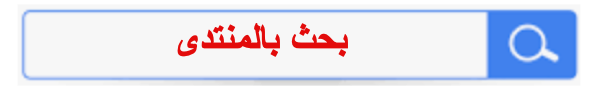







 Mixcraft™ is an affordable multi-track audio and MIDI recording studio that enables you to compose original music, record your band, create a podcast, or remix a song. Use it as a multi-track recorder or as a music loop remix program.
Mixcraft™ is an affordable multi-track audio and MIDI recording studio that enables you to compose original music, record your band, create a podcast, or remix a song. Use it as a multi-track recorder or as a music loop remix program.  Xilisoft
Xilisoft  Absolute Sound Recorder is a powerful sound recording software. It can record sound from from microphone, line-in audio, streaming audio from the Internet, or music played by Winamp, Windows Media Player, Quick
Absolute Sound Recorder is a powerful sound recording software. It can record sound from from microphone, line-in audio, streaming audio from the Internet, or music played by Winamp, Windows Media Player, Quick  n-Track Studio turns your PC into an easy to use multitrack
n-Track Studio turns your PC into an easy to use multitrack 



 العرض العادي
العرض العادي



