

اخوتي الافاضل
اعضاء ليلاس المحترمين
اقدم لكم اليوم برنامج جميل جدا
وبه مميزات رائعه
وهو 6 برامج ببرنامج واحد
استديو اوديو متكامل لعمل السامبلر
والتعديل عليه من قص لصق تسريع ابطاء
اضافة مؤثرات عمل ماسترينغ والكثير
الكثير من المميزات الحديثه
واذكر ان هذا البرنامج يتعمال مع ملفات الاوديو
وليس ملفات الميدي
البرنامج هو
Mixman StudioXPro v5.0.98
Mixman StudioXPro enables you to create professional quality music on your PC. Take your musical ideas from concept to completion with this integrated suite of remixing tools. The patented
Mixman remix engine allows you to combine individual sound elements and perform them in real-time. Audio experimentation is fast and fun regardless of musical style. Includes 5 powerful "Studios" that give you control over every aspect of your music: Remixing Studio, Recording Studio, FX Studio, Editing Studio, and the new Track Maker that lets you build your own tracks. It's time to take your music to the next level.
The Remixing Studio

The Remixing Studio in XPro has all the features of regular Studio and StudioPro and a lot more. (See the product pages for those products for basic functionality)
XPro adds the concept of 'platters'. These are four groups of 8 tracks each, for a total of 32 Tracks you can load. This is twice the amount of DM2, and Pro. You can save any platter as a set. Load 4 different platters and use the cross-fader to move continuously from one to another.
Auto-W.A.R.P. allows you to set various patterns and control W.A.R.P auto-matically. Punch-in Record allows you to Record in real-time, and then go back over and over to make various additons or changes. You can re-record just the W.A.R.P, or any specific track.
The Recording Studio

Voice Overdub allows you to make a Remix in the Remixing Studio, and then hear it while adding vocals or some other live recording on top of it. Add a rapper, or singer on top of your grooves. You can adjust levels, set input sensitivity and then add processing to the overdub. Whne ready, save for Export. This is ONLY available with XPro.
Like Pro this studio also allows you create simple samples to add back into your mix in the Remixing Studio or for use elsewhere. Plug in any compatible microphone to your sound card or use the line in input for a keyboard, mixer or other outside sound source. You can even grab a bit off a CD and sample it in the Recording Studio. Once the file is named and saved you can then trigger it like any other
Mixman track (TRK).
Mixman Tracks are more responsive and flexible, but there are settings to help make your samples work well. For maximum control, take a look at our product called Zero-X TrackCreator which allows you to edit any sample you create and turn it into a
Mixman TRK file.

The Editing Studio allows you take any performance you created live in the Remixing Studio and fine tune and polish it to perfection. With cut, copy, paste, merge and ripple you can move things around, and get rid of unwanted mistakes.
You can also load tracks directly into the Editing Studio and use the 'Draw Tool' to construct non-real-time performance data. The zoom resolution goes from 128:1 to 1:128 which means each cell can represent down to 1/4 of 1/128th note!
Many of the real-time parameter controls in the Remixing Studio, like tempo, panning, pitch and volume can be controlled dynamically in the Editing Studio. That means you can have it change over time to create fade-ins and fade-outs or speed/slow things.
The FX Studio

The FX Studio is a powerful DSP (digital signal processing) environment. Load in any
Mixman track (TRK) or Wav file and perform complex processing. There are 20 state-of-the-art algorithms to choose from like Delay, Reverb and various Fliters. There are also some Mixman-centric FX like Beat-twister, chordinator and time adapter.
What's really amazing, is that you can stack up to 5 consecutive FX on one track or sound! You adjust parameters with sliders or type in values in dialog boxes to adjust settings. Comes with 99 presets and infinite possiblities to make your own and save them for later use.
This studio alone, is worth the price of the entire product if you are serious about making your own sounds or doing sound design projects! You can also re-import the track with processing back into the Remixing Studio and save as part of your Mix file!
The Track Maker Studio

Only available in XPro, this studio is a 4-16 stage Step Sequence module. Load in up to 8 wav files and create endless patterns. Control the volume and pitch for each step. Load up to 12 patterns at a time.
When ready, shift to Sequence Mode and create your own Track that can be from 4 beats to 16 X 12 beats long! Tempo control, and the ability to save your Track Maker Session.
One of the most powerful features is the "Explode a Track", which allows you to access any imbedded sample inside any
Mixman track. Each
Mixman TRK file has from 1 to 128 samples within. You can then load these samples in and cre ate new patterns, loops and beats! It's very powerful, and a lot of fun. Use "R" for the randomizer!
The Control Room

The Control Room is where you begin your session. Use the Options button to select various preferences and settings to get the best results with your PC and sound card. You can also set default directories for saving and loading.
Use the preset load on the bezel for one click launching of your favorite Mix files (D-Plates, etc.)
The most important feature in the Control Room, is the "Export" button. This allows you to take a finished Remix and Export it to a linear file. What's a linear file? It's one file of audio in various formats. The highest quality is stereo-CD-Wav. These exports are suitable for burning to CD. It's also possible to Export directly to
Mixman Radio.



لمزيد من المعلومات
عن البرنامج
http://www.mixman.com/products/studioxpro.html












 جديد مواضيع قسم برامـج الهندسة الصـوتية والتوزيع الموسيقي
جديد مواضيع قسم برامـج الهندسة الصـوتية والتوزيع الموسيقي


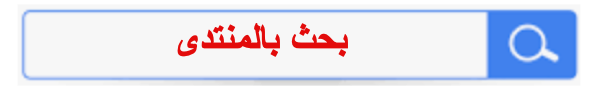

























 العرض العادي
العرض العادي



