المنتدى :
الارشيف
 WinRAR 4.00 Beta 2 (x86/x64) Portable
WinRAR 4.00 Beta 2 (x86/x64) Portable

WinRAR is a powerful archive manager. RAR files can usually compress ******* by 8 percent to 15 percent more than ZIP files can. WinRAR is a powerful compression tool with many integrated additional functions to help you organize your compressed archives. It can backup your data and reduce size of email attachments, decompress RAR, ZIP and other files downloaded from Internet and create new archives in RAR and ZIP file format.
WinRAR puts you ahead of the crowd when it comes to compression. By consistently creating smaller archives, WinRAR is often faster than the competition. This will save you disc space, transmission costs AND valuable working time as well. WinRAR is ideal for multimedia files. WinRAR automatically recognizes and selects the best compression method. The special compression algorithm compresses multimedia files, executables and object libraries
Features of WinRAR:
- Using WinRAR puts you ahead of the crowd when it comes to compression by consistently making smaller archives than the competition, saving disk space and transmission costs.
- WinRAR provides complete support for RAR and ZIP archives and is able to unpack CAB, ARJ, LZH, TAR, GZ, ACE, UUE, BZ2, JAR, ISO, 7Z, Z archives.
- WinRAR offers a graphic interactive interface utilizing mouse and menus as well as the command line interface.
- WinRAR is easier to use than many other archivers with the inclusion of a special "Wizard" mode which allows instant access to the basic archiving functions through a simple question and answer procedure. This avoids confusion in the early stages of use.
- WinRAR offers you the benefit of industry strength archive encryption using AES (Advanced Encryption Standard) with a key of 128 bits.
- WinRAR supports files and archives up to 8,589 billion gigabytes in size. The number of archived files is, for all practical purposes, unlimited.
- WinRAR offers the ability to create selfextracting and multivolume archives.
Recovery record and recovery volumes allow to reconstruct even physically damaged archives.
- WinRAR features are constantly being developed to keep WinRAR ahead of the pack.
Version 4.00 Beta 2
1. "Reenter password for verification" field is not displayed in password dialog when extracting or opening an encrypted archive. It is present only when archiving and only if "Show password" option is off.
2. If you enabled "Use for all archives" option when entering the default password (Ctrl+P) and specified the empty password, extract and test commands will skip all encrypted archives.
3. If you prefer to use "Install" button instead of "Extract" in SFX module, but do not need any setup programs, you can add "Setup=" command to archive comment or enter "" as setup name in "Advanced SFX options" dialog.
We changed it to "Setup=" instead of "Setup" as in the first beta, because presence of specific parameter allows to enable this mode also through "Advanced SFX options" dialog, by entering "" as setup name.
4. Bugs fixed:
a) extraction operation activated from Explorer context menu could fail if several archives were selected and processed at once;
b) WinRAR window title did not contain the current disk name, when browsing the root disk folder;
c) items related to extraction were not present in Explorer context menu for 7-Zip self-extracting archives;
d) sorting by "Type" in WinRAR shell did not work inside of archives.
DOWNLOAD : [code]http://www.filesonic.com/file/35902647[/code]
|


 جديد مواضيع قسم الارشيف
جديد مواضيع قسم الارشيف


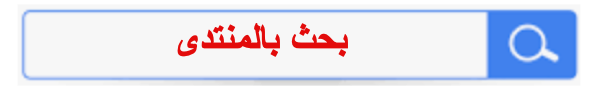

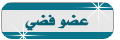










 العرض العادي
العرض العادي



