Signs of Hard Drive Failure
علامات تلف القرص الصلب
تتلف الاقراص الصلبة غالبا بدون اي سابق انذار فخلال دقيقة يكون الجهاز يعمل بمنتهي الكفاءة و في لحظة تظهر الشاشة الزرقاء الشهيرة لنظام التشغيل لتعلن ضياع بياناتك !
و الدرس المستفاد من ذلك انه لا يجب الاعتماد علي رسائل التحذير للتأكد من قرب حدوث مشكلة في القرص الصلب .
دائما توقع ذلك و احتفظ بنسخة احتياطية من البيانات المهمة ، فان النسخ الاحتياطية ستوفر عليك صداع محاولة استعادة بياناتك.
اذا كنت تجلس دائما بالقرب من جهازك فستعتاد الاصوات الصادرة من القرص الصلب فاذا سمعته يصدر اصوات غير معتادة فربما يكون هذا مؤشراً لقرب حدوث مشكلة به .
-اصوات الحشرجة و الاحتكاك قد تعني خلل في التعليق او موتور الاسطوانات
-اصوات النقر و الرنين قد تعني ان ذراع القراءة و الكتابة تتحرك بعنف جيئة و ذهابا
-بعض هذه الاصوات قد تكون خفيفة و صعب اكتشافها
اذا كنت تعتقد انك تسمع اصوات غريبة افتح الجهاز من الداخل و اسمع عن قرب صوت القرص الصلب بينما يقوم شخص اخر بالعمل علي الجهاز في نقل او حفظ بعض الملفات .
مشاكل الاداء و خاصة عند كثرة مرات توقف الجهاز عن الاستجابة او انقطاع التيار عنه فجأة بالطبع قد تكون اعراض خلل في الجهاز بسبب بعض الفيروسات او مشاكل الذاكرة او من المشاكل الاخري الغير متعلقة بالقرص نفسه
فعندما تصادف وجود بطء شديد في حفظ أو نقل بعض الملفات وتأخذ وقتاً طويلا جداً. يجب ان تأخد نسخة احتياطية من ملفاتك المهمة علي اي قرص صلب او اسطوانات اخري فقد اقترب قرصك الصلب من نهايه عمره
الخطوة القادمة هي كيف نتفحص القرص التالف
المصدر
All too often, hard drives fail with no warning whatsoever. One minute the computer is working fine, the next you have a "blue screen of death" and all your data is gone. So, what's the lesson here? Don't rely on warning signs to predict hard drive failure. Assume that your hard drive is going to fail, and back up critical files. If you have a reliable back-up, you'll save yourself many headaches.
Some mechanical components can fail gradually, however, so occasionally you'll know when a drive failure is imminent. These warnings fall into two categories: sounds and performance problems.
If you spend a lot of time sitting near your computer, you're probably familiar with the usual sounds it makes. If you hear the hard drive making any unusual noises, that's probably a clue that something is going wrong. Grinding or screeching noises might mean the bearings or spindle motor are failing. A clicking, clunking or clanging sound could be the read/write arm slamming back and forth. Sometimes these sounds can be subtle and difficult to detect. If you think you're hearing funny noises, open your computer's case and listen with your ear close to the hard drive while someone else uses the computer to save or move some files.
Performance problems include a sudden increase in the frequency of freeze-ups and crashes. Of course, these types of performance problems can be symptomatic of any number of computer maladies, from viruses to memory leaks to non-drive related hardware failures. A more specific tell-tale: saving or moving a file suddenly takes a very, very long time. When you run into any of these symptoms, back up anything that isn't already saved and hope the drive lasts long enough to get everything you need copied to another disk.
Next, we'll troubleshoot your dead drive.
يتبع To be continued












 جديد مواضيع قسم البحوث العلمية
جديد مواضيع قسم البحوث العلمية


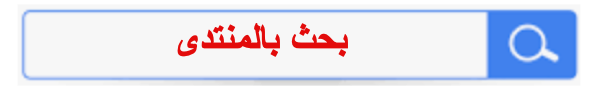















 العرض العادي
العرض العادي



